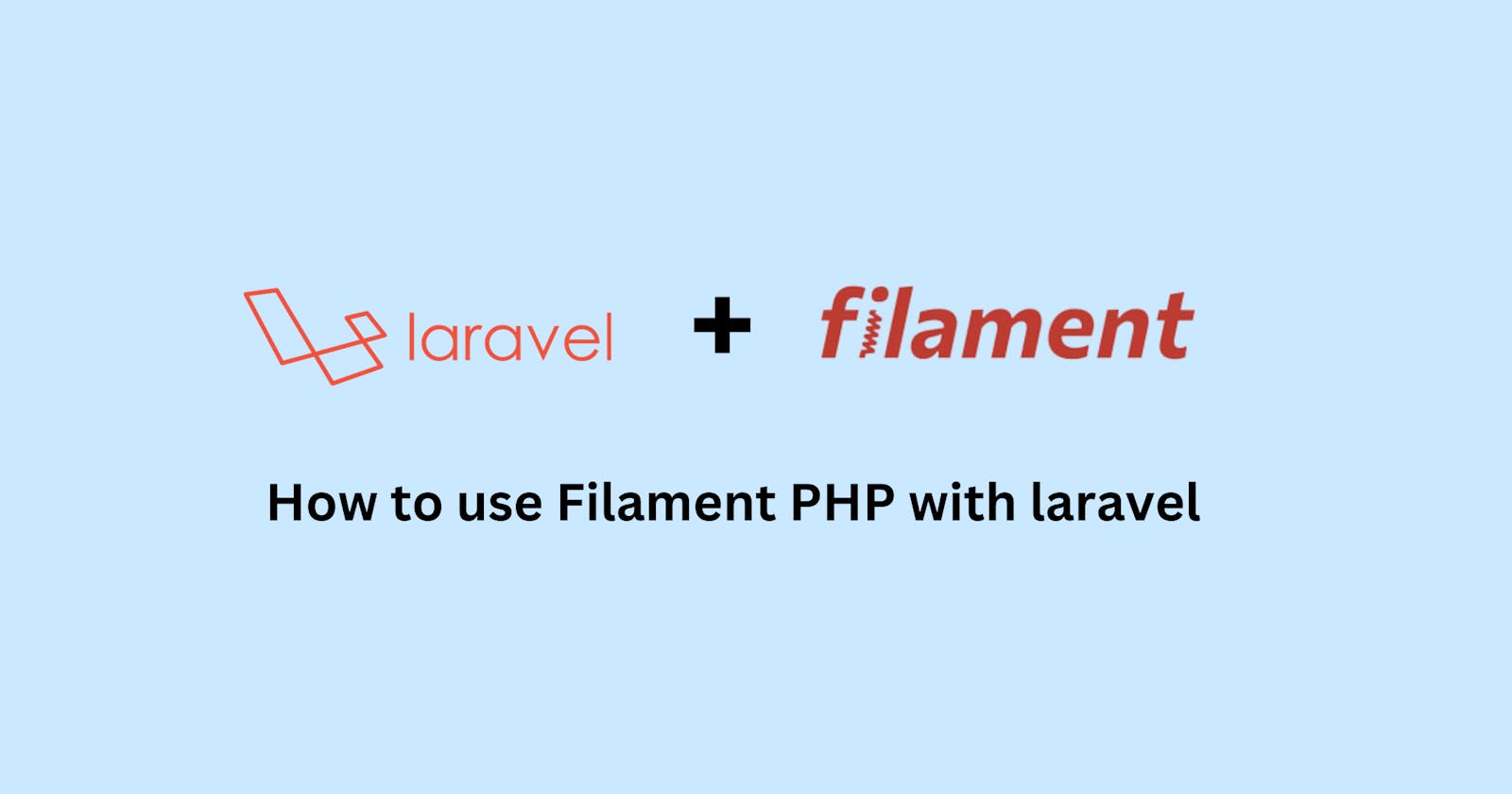Filament PHP is an open-source package for the Laravel PHP framework. It is a library of components for quickly building admin interfaces for Laravel applications.
Prerequisites
PHP version 8.1
Laravel 10
Livewire
By this time, you would have created your Laravel project. If you don't know how to, you can follow this tutorial.
NB: Filament PHP uses TailwindCSS as well. And do well to update your PHP version
Installing Livewire
Livewire is also a full-stack framework for Laravel that makes building dynamic interfaces simple in Laravel.
composer require livewire/livewire
Installing Filament
First, install the package
> composer require filament/filament:"^3.0-stable" -W
> php artisan filament: install --panels
This installs filament and creates a basic admin panel for you. Now we have to create a user so that we can access this admin panel created.
First, let's configure our .env file to have a database name and MySQL details to be able to create our user.
Login to the MySQL Database
In your computer terminal, run mysql -u root -p
This will ask for your root password. After entering the password, you are now logged in to MySQL.
Now create your database using this command CREATE DATABASE blog;
Now run your migrations to create your database files Php artisan migrate
Creating a User
Let's create our admin user now by using this command php artisan make:filament-user
Now we can test this by hitting http://localhost/admin/login. which will take us to the login page where we can put in the details we used to create the user.
I will see you on the next one. Happy Coding!